Get a clone and make a new branch:
290 21:08 git clone git://linux-nfs.org/~steved/cthon04.git
291 21:08 cd cthon04
292 21:08 git branch FreeBSD
293 21:08 git checkout FreeBSD
294 21:08 git branch
Edit your files and commit the changes:
299 21:09 git commit -a
Make the patch set:
303 21:15 git format-patch --cover-letter -s -n master..FreeBSD
Edit the cover letter to document your changes:
309 21:20 vi 0000-cover-letter.patch
Send the changes:
311 21:21 git send-email --smtp-encryption=tls --smtp-server=smtp.gmail.com --smtp-user=<user>@gmail.com --smtp-server-port=587 --to "<owner>" 000*
Note, while you might use a different email address inside the cover letter, it will still go out as from the user being referenced above. I.e., use the real smtp-server if you don’t want to expose your gmail account.
Note, you might have to install git-mail to do it this way. You can mail the patch set in many different ways.