Crap, I am mixing versions of Fusion down below and it is partly because I do not have a clean install of Fusion on my laptop! I do on the iMac and that is what is telling me I have different systems!
Re: Scripts to manage Fusion network settings is a good place to see the differences.
See Controlling DHCP for VMWare Fusion VMs!
Note: I had to edit
/Library/Application Support/VMware Fusion/networking
and also reboot the MacBook to get this to work.
VMware Fusion Virtual Network Configuration, 27 August 2010 has a different approach.
To actually change the domain-name, you will want to edit vmnet-dhcpd.conf:
KinMage:VMware Fusion thomas$ grep domain-name vmnet-dhcpd.conf
# We set domain-name-servers to make some DHCP clients happy
option domain-name-servers %hostaddr%;
option domain-name "loghyr.com";
KinMage:VMware Fusion thomas$ sudo ./vmnet-cli -c
...
KinMage:VMware Fusion thomas$ sudo ./vmnet-cli --start
...