I just installed two VMs with the Solaris 11 express (snv_151a) and when I turned off nwam, one worked and the second did not:
svcadm disable svc:/network/physical:nwam svcadm enable svc:/network/physical:default
The network would come up, both ifconfig and netstat -rn showed reasonable values, but the machine would only ping iff nwam were turned on.
It turned out to be ipfiltering:
root@snarf:~# ping 172.16.1.2 ping: sendto Network is unreachable root@snarf:~# ipfstat -io block out log all pass out quick on lo0 all pass out quick proto udp from any to any port = bootps block in log all pass in quick on lo0 all pass in quick proto udp from any to any port = bootpc root@snarf:~# svcadm disable svc:/network/ipfilter root@snarf:~# ping 172.16.1.2 172.16.1.2 is alive root@snarf:~# ipfstat -io empty list for ipfilter(out) empty list for ipfilter(in)
It was not enabled on the first machine, but was on the second. I have no clue what I did differently in the first install.