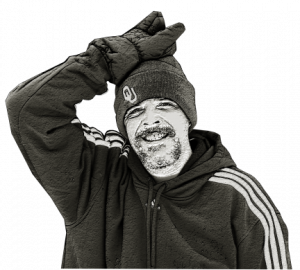One of my favorite childhood memories of football when I was a child was “spot the ball”. There would be a picture in the local newspaper and for 25p, you got something like 25 chances to put an x in the center of the football. The catch was that it had been removed from the image.
As an example, look at this very misleading image from a game last fall (Blitz United Red ’97 vs ESC Black ’97):

Which player is it near? :->
In this case, the action suggests that it is near one of the players. I would tend to rule out a header just due to the stances. And of course, I am probably right about the lack of header, but I think the player in red (ESC) has just booted it and the player in white (Blitz) missed on a tackle.
Here is the ball:

Up, up, and away
I can’t remember if the real game was as rigged as my images. And while I know how to do this with Gimp, I couldn’t tell you how to do this pre-digital.
I also tried another image trick, I wanted bobble heads. I took an image and removed the heads. I then shrank the original and added in the heads I had saved to the side. I didn’t try blowing the heads up, I didn’t want the extrapolation of bits too make the faces look fake:

Bobble heads
I think I probably needed to shrink it some more. Or I needed a higher number of bits in the original.
By the way, all of the originals here can be found over on Barry’s smugmug. Even with a course in high school, I can’t take good pictures…