I had a client working fine enough with DHCP, but I really want to be able to
consistently ssh into it.
I looked at:
/Library/Preferences/VMware Fusion/vmnet8/dhcpd.conf
and determined that I did not have to modify it to get a static address:
allow unknown-clients;
default-lease-time 1800; # default is 30 minutes
max-lease-time 7200; # default is 2 hours
subnet 172.16.249.0 netmask 255.255.255.0 {
range 172.16.249.128 172.16.249.254;
option broadcast-address 172.16.249.255;
option domain-name-servers 172.16.249.2;
option domain-name localdomain;
default-lease-time 1800; # default is 30 minutes
max-lease-time 7200; # default is 2 hours
option netbios-name-servers 172.16.249.2;
option routers 172.16.249.2;
}
host vmnet8 {
hardware ethernet 00:50:56:C0:00:08;
fixed-address 172.16.249.1;
option domain-name-servers 0.0.0.0;
option domain-name "";
option routers 0.0.0.0;
}
I.e., I could use addresses 172.16.249.2 -> 172.16.249.127 for static assignment. (There is a bug in that statement, which is why I am writing this down.)
I always skip the first 20 addresses, so I assigned:
KinSlayer:flexfiles loghyr$ more /private/etc/hosts ## # Host Database # # localhost is used to configure the loopback interface # when the system is booting. Do not change this entry. ## 127.0.0.1 localhost 255.255.255.255 broadcasthost ::1 localhost fe80::1%lo0 localhost 172.16.249.1 kinslayer 172.16.249.21 skull 172.16.249.22 kitty
skull to be 172.16.249.21.
I modified skull’s /etc/sysconfig/network:
[root@skull linux]# more /etc/sysconfig/network # Created by anaconda HOSTNAME=skull
and /etc/sysconfig/network-scripts/ifcfg-eno16777736
[root@skull linux]# more /etc/sysconfig/network-scripts/ifcfg-eno16777736 TYPE="Ethernet" BOOTPROTO="static" DEFROUTE="yes" IPV4_FAILURE_FATAL="no" IPV6INIT="yes" IPV6_AUTOCONF="yes" IPV6_DEFROUTE="yes" IPV6_PEERDNS="yes" IPV6_PEERROUTES="yes" IPV6_FAILURE_FATAL="no" NAME="eno16777736" UUID="3e93f225-d48a-4de0-919a-5ef5d1f428e7" ONBOOT="yes" HWADDR="00:0C:29:98:83:E7" PEERDNS="yes" PEERROUTES="yes" DEVICE=eno16777736 NM_CONTROLLED=no IPADDR=172.16.249.21 NETMASK=255.255.255.0 GATEWAY=172.16.249.1 DNS1=172.16.249.1
Disabled Network Mangler and turned on network:
service NetworkManager stop chkconfig NetworkManager off yum erase NetworkManager service network start chkconfig network on
I tested that I could ssh into and out of skull to my laptop. Fine, job done.
Only DNS wasn’t working the next day:
[root@skull linux]# more /etc/resolv.conf # Generated by NetworkManager domain localdomain search localdomain nameserver 172.16.249.1
I checked online, and found I should be using 172.16.249.2. Fine, job done.
Well then I couldn’t get to github.com port 22 to get a project update.
Push comes to shove, I should have not assumed that 172.16.249.1 is special
with this NAT. It is not the laptop as far as a DNS server and gateway is concerned.
So I changed this line in /etc/sysconfig/network-scripts/ifcfg-eno16777736:
GATEWAY=172.16.249.2
And restarted the network – now my DNS change was gone (why does service network restart add in the line about “# Generated by NetworkManager” to /etc/resolv.conf ??).
Fine, fixed this line as well:
DNS1=172.16.249.2
And restarted.
Now it all works, I think. 🙂