I’ve been cleaning up the clutter in my office and as much as I like having a keyboard for each computer, it isn’t like I can type on both at the same time. So I dug out my iogear GC634U 4-port USB KVM switch. Now I like the form factor and such, but it only does VGA, despite being shown on the box working with Mac Minis.
So I’ve just hooked up the KM and left the V on the roadside. I do use multiple displays at the same time, so this is a plus.
Anyway, the hotkeys are [scroll-lock][scroll-lock] and the Macs do not have that key. You can reprogram that with [clear][-] and once the [caps-lock] starts blinking, [t]. At that point [control][control] will be your hotkey initiator. And to cycle through the attached machines, [control][control][return]. I.e., I don’t care to remember which ports I have hooked up.
I haven’t made the jump to attaching my Win7 box yet.
Oh yeah, on the two interior cable sets, the ones not always attached, the white capped connector goes to the KVM and the blue capped one (which has the USB and audio cables) goes to your computer.