My work email is Thomas.Haynes@example.org and is actually maintained at gmail.com.
Both Mail.app and mutt have had a hard time configuring for it.
For Mail.app:
- Set it up as normal for a Google IMAP account.
- Then go to Mail -> Preferences, select the account.
- Then on the “Outgoing Mail Server (SMTP):”, select by left click the server
- and then “Edit SMTP Server List …”.
- Now, select the server again
- First you’ll want to change the “Description” to be “Example.org” (this is in the “Account Information”)
- Second you will want to select Advanced
- Third, change the “User Name:” from “First.Last@gmail.com” to be “First.Last@example.org”
It should work now
For mutt, I followed the directions at Consolify your Gmail with MUTT with the exception of the following line:
set smtp_url = "smtp://yourusername@smtp.gmail.com:587/"
I modified it to be:
set smtp_url = "smtp://First.Last@example.org@smtp.gmail.com:587/"