I want to use git’s mailing capabilities on OS X Lion to send out patches. How do I configure the MTA?
This Enable the postfix Mail Transfer Agent looks interesting, but old:
loghyr:postfix root# head /etc/hostconfig # This file is going away
But I think we can control all of this from the postfix(1).
loghyr:postfix root# postconf -d | grep etc alias_database = hash:/etc/aliases alias_maps = hash:/etc/aliases config_directory = /etc/postfix sample_directory = /etc/postfix
I’m going to need a version for my home network and my vpn network:
loghyr:postfix root# cp main.cf home.cf loghyr:postfix root# cp main.cf work.cf loghyr:postfix root# cp main.cf default.cf
Edit the config files and start it:
loghyr:postfix root# cp work.cf main.cf loghyr:postfix root# postfix start postfix/postfix-script: warning: group or other writable: /Library/Server/Mail/Data/mta postfix/postfix-script: starting the Postfix mail system
How do I get it to stay launched? What’s the correctly way to make Postfix run permanently on Lion (not server)
I can switch my config files as needed.
Hmm, it works. I can’t show you, but it works.
The main thing I changed from the article I linked in was the relayhost:
relayhost = [mail.internal.excfb.com]
My setup assumes that I am connecting to an already working mail server in the domain. I.e., my iMac isn’t going to be receiving mail, just sending it.